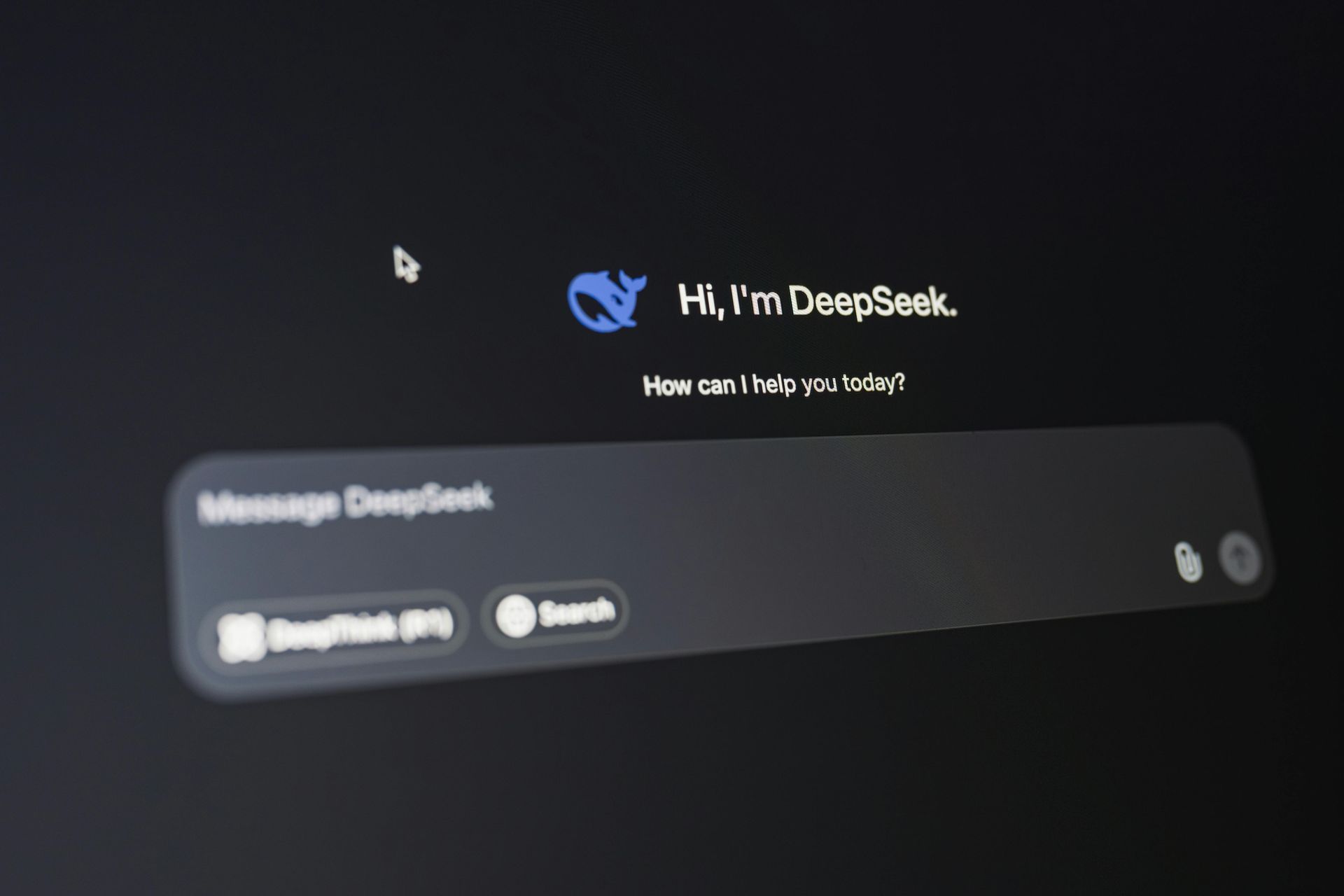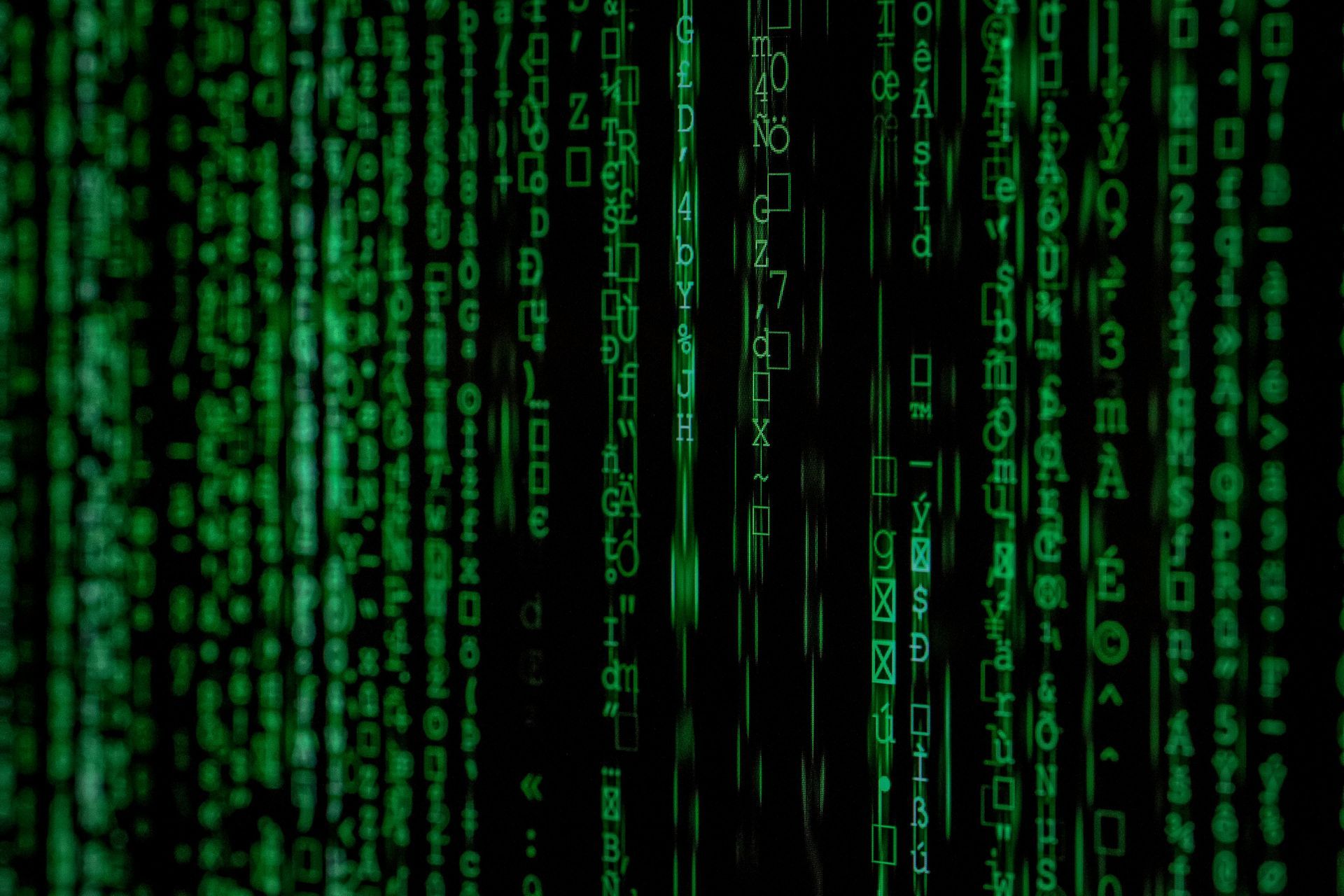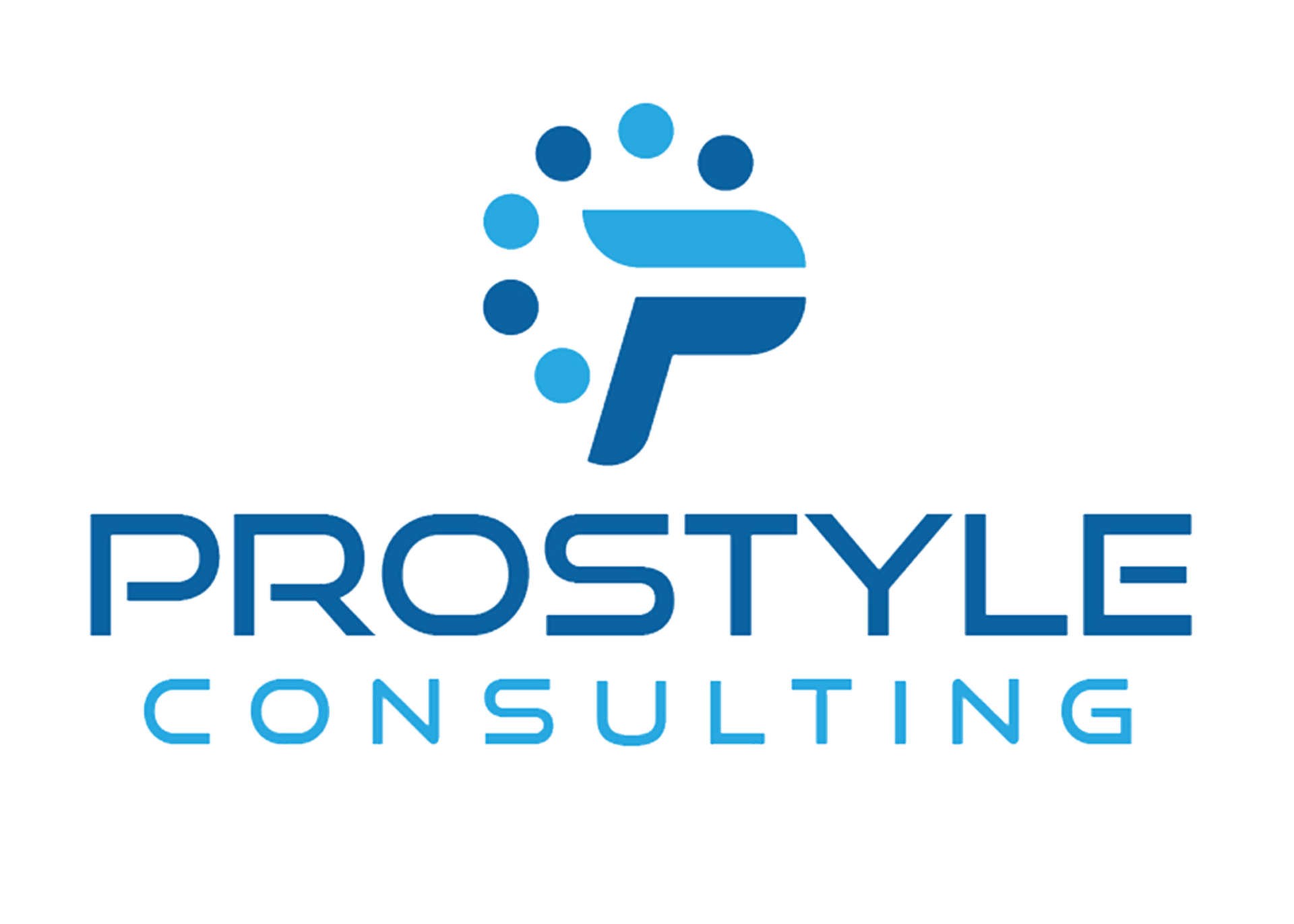Smart homes make life easier. But setting one up can be tricky. Here’s how to make a smooth smart home system.
What is a Smart Home?
A smart home uses technology to control many parts of life. This includes turning lights on and off and unlocking doors. You can control these devices with your voice or smartphone. These devices often connect over the internet and talk to each other.
Why Should I Make My Home Smart?
Smart homes save you time and energy. They can also make your home safer. Lastly, they are fun to use. Just say it and watch it happen!
How do I build my smart home?
Choose Your Hub
The hub acts as the brain of your smart home. It helps devices talk to each other. Common hubs include the Amazon Echo and the Google Nest.
Choose Compatible Devices
Your devices should work with your hub. When buying, look for phrases like “Works with Alexa” or “Google Home compatible”.
Set Up Your Network
You need a strong Wi-Fi network. You might need to change your router. Some smart devices work best on their own network.
What are some must-have smart devices?
Smart lights
These let you control your lights with your voice or phone. You can change colors and set schedules too.
Smart thermostat
This learns your schedule and saves energy. You can use it from anywhere.
Smart locks
These let you lock and unlock your doors with your phone. You can also share digital keys with guests.
How can I get my devices to work together?
Use routines
Routines let you control many devices with one command. Say, “Good morning,” and you can turn on the lights and start your coffee maker.
Group your devices
Put devices in the same room into groups. This lets you control all of them at once.
How Do I Keep My Smart Home Safe?
Use strong passwords
Give all your devices strong, unique passwords.
Keep software updated
Update your devices with new software. This keeps them safe from hackers.
What if I have problems with my smart home?
Check your network
Poor Wi-Fi causes many issues. Make sure your network is strong and stable.
Restart your devices
Sometimes, you can fix problems by turning things off and then on again.
Call for help
Don’t be afraid to ask for customer support when you get stuck.
Making Your Home Smarter
Smart homes are great, but they take some work to set up. Follow these tips to make the process smooth.
Need help? Contact us to make your home work just how you want it to.
—
This Article has been Republished with Permission from The Technology Press.